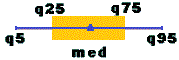| Use multi-color drawing per track - segment = Selected data resolution: | ||||
|
DC-8 Flight Tracks + Data Charts |
||||
|
||||
 |
|
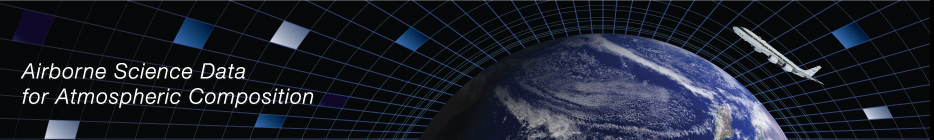
|
|||||||||||||||||||||||||||||||||
|
+ Freedom of Information Act + NASA Privacy Statement, Disclaimer, and Accessibility Certification |
Developer: Ali Aknan NASA Official: Dr. Gao Chen |
|